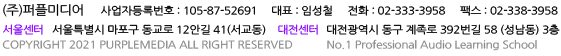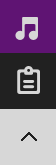310M Expert Music
Pro Tools Expert(Music) 자격증은 Avid의 뮤직 자격증 중 최상위 레벨입니다. 전문가 과정에서는 뮤직 프로덕션의 고급 기능들을 심도 깊게 다루고 다양한 뮤직 제작 환경에서의 작업 방식을 익히며 치열한 경쟁 속에서 인정받을 수 있도록 차별화된 테크닉을 익히실 수 있습니다.
Pro Tools Expert Music
자격증 취득 조건
- Avid 공식 트레이닝 파트너에서 Pro Tools 100, 200 및 300 레벨 교육과정과 프로젝트/실습 모두 이수- Avid 공식 트레이닝 파트너에서 각 교육과정과 시험을 통과한 후 최종 Pro Tools Expert 자격증 시험 통과
- 전문가-레벨 인증 프로젝트 통과
- 1차 컴퓨터 기반 필기시험
- 2차 실기 능력 시험
혜택
Pro Tools 전문가 자격증으로
업계에서 인정받고
취업에도 도움이 될 수 있습니다.
Pro Tools Expert Music 자격증이
제공하는 혜택
- Avid 국제 공인 자격증 발급(Certified Expert Music License)
- 급박한 업무환경에서도 높은 수준의 Pro Tools/HD 시스템 운용능력이 가능한 전문가로의 인증
- 상업용 레코딩 스튜디오의 오디오 엔지니어링 업무에 지원 시 경쟁자와의 차별화
- 입증된 최고의 전문가로서 업계에서 인정
- 검색 서비스가 지원되는 Avid 공인 전문가 데이터베이스에 등록

310P Expert Post
오디오 포스트 프로덕션에서 성공하려면 유기적인 워크플로우와 복잡한 기술 문제의 해결 능력을 갖춰야 합니다. Pro Tools Expert(Post) 교육과정과 자격증을 통해 두 가지 능력 모두를 키워보세요. 또한 상호운영, 워크플로우와 관련된 고급 과정의 교육을 통해 Audio Suite 부분의 역량을 키울 수 있습니다.
Pro Tools Expert Post
자격증 취득 조건
- Avid 공식 트레이닝 파트너에서 Pro Tools 100, 200 및 300 레벨 교육과정과 프로젝트/실습 모두 이수- Avid 공식 트레이닝 파트너에서 각 교육과정과 시험을 통과한 후 최종 Pro Tools Expert 자격증 시험 통과
- 전문가-레벨 인증 프로젝트 통과
- 1차 컴퓨터 기반 필기시험
- 2차 실기 능력 시험
혜택
Pro Tools 전문가 자격증으로
업계에서 인정받고
취업에도 도움이 될 수 있습니다.
Pro Tools Expert Post 자격증이
제공하는 혜택
- Avid 국제 공인 자격증 발급(Certified Expert Post License)
- 급박한 업무환경에서도 높은 수준의 Pro Tools/HD 시스템 운용능력이 가능한 전문가로의 인증
- 상업용 포스트 프로덕션 하우스의 오디오 엔지니어링 업무에 지원 시에 경쟁자와 차별화되는 장점 구비
- 입증된 최고의 전문가로서 업계에서 인정
- 검색 서비스가 지원되는 Avid 공인 전문가 데이터베이스에 등록
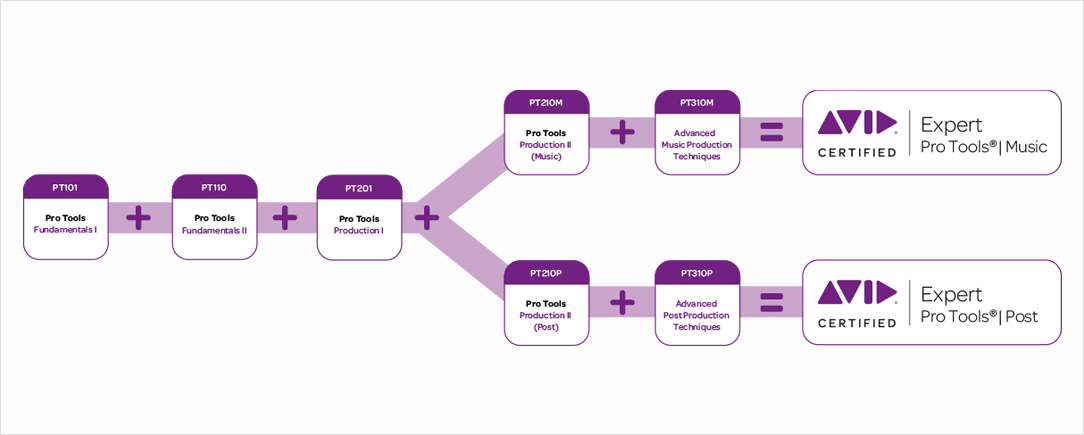
프로툴스 자격증 300레벨 Music과정 커리큘럼

Lesson 1
Pro Tools HD Hardware Configuration-
Pro Tools|HDX System Basics
Pro Tools HD Hardware Installation and Configuration
SYNC HD & Avid PRE
Audio Interface Calibration
Pro Tools Session File Interchange

Lesson 2
Troubleshooting a Pro Tools System-
Deleting Pro Tools Settings and Database Files
Understanding Voice Allocation
Playback Engine Advanced Options
Monitoring DSP Resources
Advanced Pro Tools I/O Setup

Lesson 3
Tactile Control of Pro Tools-
Modifier Keys
Focus Keys
Function Keys
Numeric Keypad Options
Workspace Browser Shortcuts

Lesson 4
Importing and Recording Audio-
Importing AAF or OMF Sequences
Importing MXF Audio
Using Session Templates
Grouped Playlist Synchronization
Connecting Pro Tools to VENUE

Lesson 5
Advanced Editing-
Advanced MIDI
SysEx Events
Nudge and Grid Shortcuts
Advanced Multitrack Drum Editing
Advanced Elastic Audio

Lesson 6
Synchronization-
Clock Versus Positional Reference
Selecting Clock Sources
Timecode Formats in Music Production
Using LTC, MTC, Machine Control
Understanding Satellite Link

Lesson 7
Pro Tools HD Mixing Concepts-
Bit Depth, Dynamic Range, and Dither
Comparing Pro Tools|HDX and Pro Tools|HD Native Mix Engines
Fixed Point Versus Floating Point Processing Overview
Comparing Pro Tools|HDX and Native Mixers
The Pro Tools HD Mixer

Lesson 8
Advanced Mixing Techniques-
Common Mixing Preferences
Using Plug In Preferences
Mixing Techniques
Master Faders versus VCA Masters
VCA Master Automation

Lesson 9
Advanced Automation Techniques-
Using Latch Prime
Writing Static Automation Mixer Settings
Using Preview Mode and Punch Preview
Using Capture Mode and Punch Capture
Miscellaneous Automation Techniques

Lesson 10
Music Delivery-
Exporting MIDI
Understanding the AAF/OMF Export Options
Understanding MXF Audio Export
Archiving and Transferring Sessions
Exporting Multitrack Sessions

Certified Exam
Online Exam / Offline Practice Test-
자격시험은 온라인 필기 시험과 오프라인 실기 시험을 치루게 됩니다.
먼저 필기 시험을 합격 후 실기 시험에 응시 할 수 있습니다.
필기 시험과 실기 시험 둘 다 합격시에 자격증이 발급됩니다.
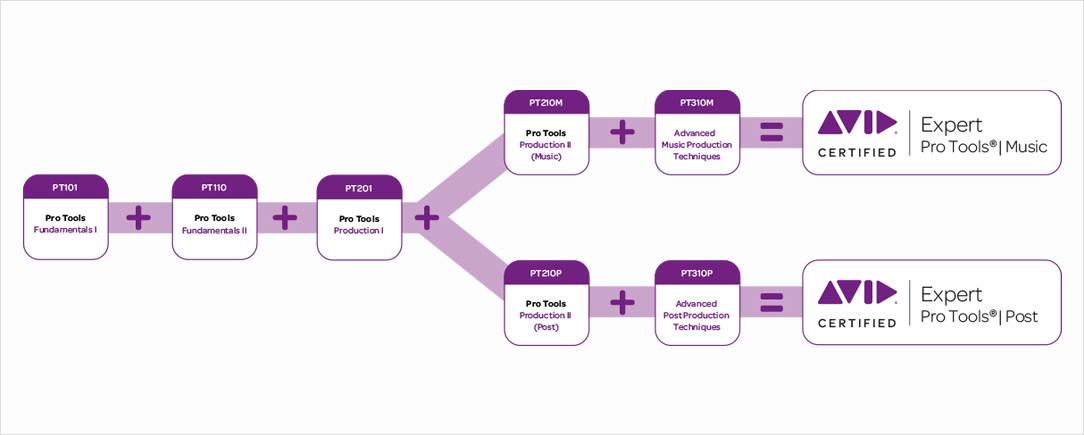
프로툴스 자격증 300레벨 Post과정 커리큘럼

Lesson 1
Pro Tools HD Hardware Configuration-
Setting Up a Pro Tools HD System
Working With Avid Peripherals
Audio Interface Calibration
Non Administrator (Standard) Accounts
Pro Tools Session File Interchange

Lesson 2
Troubleshooting a Pro Tools System-
Using DigiTest to Identify Hardware Problems
Deleting Pro Tools Settings Files
Understanding Voice Allocation
Advanced Pro Tools I/O Setup
Audio and Video Pull Options

Lesson 3
Synchronizing Pro Tools with Linear Video-
Configuring the Hardware and Software for Linear Video Sync
Clock Versus Positional Reference
Setting Frame Rates (Recap)
Recording Slaved to an External Timecode Source
Generating a Timecode Window Burn

Lesson 4
Tactile Control of Pro Tools-
Modifier Keys & Focus Keys
Nudging Shortcuts
Window Configurations
Sends and Inserts Shortcuts
Numeric Keypad Options

Lesson 5
Post Production Recording Techniques-
Avid PRE Communication Protocol
Controlling PRE from Pro Tools
Recording Foley
Editing Foley
Recording Foley Using MIDI (Alternative)

Lesson 6
Editing and Sound Design Workflows-
Examples of Post Production Editing Workflows
Sound Library Searching and Management
Sound Effects Creation and Design Using Plug Ins
Sound Design Walkthrough
Grouped Playlist Synchronization

Lesson 7
Pro Tools HD Mixing Concepts-
Bit Depth, Dynamic Range, and Dither
Comparing Pro Tools|HDX and Pro Tools|Native Mix Engines
Floating Point Processing Overview
Looking in More Detail: An Audio Signal’s Tale
Appropriate Use of Native Plug ins

Lesson 8
Advanced Mixing Techniques-
Common Mixing Preferences
Advanced Delay Compensation
Mix Bus Techniques
Master Faders versus VCA Masters
VCA Master Automation

Lesson 9
Mixing Using Satellite Link-
Large Scale Mixing Techniques Using Satellite Link
Pro Tools HD Satellite Link Mixing Scenario
Configuring the Satellite Link Network
Satellite Linking Preferences
Mixing Using Satellite Link

Lesson 10
Advanced Layback-
Project Offset Options
Linear Layback Workflow
Speed Corrections
Creating Printmaster Stems Using Pro Tools 9 Pin Remote Deck Emulation
Creating a Machine Track Arming Profile

Certified Exam
Online Exam / Offline Practice Test-
자격시험은 온라인 필기 시험과 오프라인 실기 시험을 치루게 됩니다.
먼저 필기 시험을 합격 후 실기 시험에 응시 할 수 있습니다.
필기 시험과 실기 시험 둘 다 합격시에 자격증이 발급됩니다